10 Best Tableau Courses & Training - Learn Tableau Online (2025)

Tableau is one of the most effective tools for turning raw data into captivating visual narratives, an essential talent in today's data-driven environment. Training in Tableau may help you fully utilize the platform, regardless of your level of experience. However, with so many alternatives, choosing the perfect course can be difficult. We have compiled a selection of the best Tableau courses to help you become proficient with this crucial data visualization tool and ease your path. Now, let's get started!
What is Tableau?
Tableau is a business intelligence and data visualization platform that allows users to connect to several data sources and create dynamic dashboards and representations. It is well-known for its user-friendly drag-and-drop interface, which makes it easier to present complicated data in eye-catching designs. Whether monitoring sales patterns or examining consumer behavior, Tableau enables businesses to make data-driven decisions quickly and efficiently.
History, Stats, and Purpose of Tableau
- History: Originally conceived as a Stanford University research project, Tableau was developed in 2003 by Chris Stolte, Christian Chabot, and Pat Hanrahan. Its goal was to enable non-technical individuals to understand and analyze data.
- Statistics: As of 2025, Tableau serves over 49,667 companies globally, including major corporations like Pfizer, Amazon, and Walmart. It remains a leader in the data visualization market, offering top-tier tools known for their usefulness and usability.
- Purpose: Tableau's primary goal is to simplify complicated data analysis so that users may learn new things without needing to know a lot of code. It links data science and corporate strategy.
Why Learn Tableau?
Before jumping into the best courses, let’s first understand why learning Tableau is a must-have skill in today’s workplace:
- User-Friendly Interface: Regardless of technical proficiency, anyone can create expert dashboards with Tableau's simple drag-and-drop capabilities.
- Diverse Applications: Tableau is adaptable enough to serve various sectors and use cases, from marketing analytics to business intelligence.
- Real-Time Insights: Tableau's interactive capabilities and real-time analytics enable firms to make data-driven choices more quickly.
- Demand in the Job Market: Data experts with Tableau experience are in high demand. Tableau is frequently listed as a necessary skill for positions like data scientist, BI developer, and analyst.
- Career Advancement: Tableau training can serve as a springboard to more lucrative positions in the analytics industry, where advanced specialists frequently earn six figures.
If any of these reasons resonate with you, it’s time to explore the best Tableau courses available today. Proficiency in Tableau can lead to career advancement, with data professionals often commanding competitive salaries.
Top Tableau Tutorials, Courses Certifications List
- Tableau 10 A-Z: Hands-On Tableau Training For Data Science
- Tableau Certified Data Analyst: Top Exam Prep Course
- Master Course in Tableau for Business Intelligence
- Tableau Expert: Top Visualization Techniques in Tableau 10
- Tableau Data Analyst/Specialist Desktop Certification Prep
- Tableau Interview Q&A: Tableau For Data Science Careers
- TABLEAU 2018: Hands-On Tableau Training For Data Science!
- TABLEAU 2018 ADVANCED: Master Tableau in Data Science
- Advanced Tableau - Level of Detail Expressions / LOD
- The Tableau 2018 Comprehensive Guide
1. Tableau 10 A-Z: Hands-On Tableau Training For Data Science
Learn Tableau 10 for Data Science step-by-step. Real-Life Data Analytics Exercises & Quizzes Included. Learn by doing!

- Course rating: 4.6 out of 5.0 (102,819 Rating total)
- Duration: 8.5 Hours
- Certificate: Certificate of completion
In this Tableau course, you will learn the following:
- Install Tableau Desktop.
- Connect Tableau to various Datasets: Excel and CSV files.
- Create Barcharts.
- Create Area Charts.
- Create Maps.
- Create Scatterplots.
- Create Piecharts.
- Create Treemaps.
- Create Interactive Dashboards.
- Create Storylines.
- Understand Types of Joins and how they work.
- Work with Data Blending in Tableau.
- Create Table Calculations.
- Work with Parameters.
- Create Dual Axis Charts.
- Create Calculated Fields.
- Create Calculated Fields in a Blend.
- Export Results from Tableau into PowerPoint, Word, and other software.
- Work with Timeseries Data (two methods).
- Creating Data Extracts in Tableau.
- Understand Aggregation, Granularity, and Level of Detail.
- Adding Filters and Quick Filters.
- Create Data Hierarchies.
- Adding Actions to Dashboards (filters & highlighting).
- Assigning Geographical Roles to Data Elements.
- Advanced Data Preparation (including latest updates in Tableau).
This course starts with the fundamentals of Tableau, guiding beginners through navigating the software, connecting to data files, and exporting worksheets. You’ll explore data extracts, and time series analysis, and learn to summarize data using aggregations and granularity for accurate calculations. The course also covers creating visualizations such as charts, maps, scatterplots, and interactive dashboards, while teaching when to join or blend data from multiple sources for comprehensive analysis.
By the end of the course, you’ll master advanced features like table calculations, treemap charts, and storylines in Tableau 10. You'll gain proficiency as a Tableau user, equipped to analyze and visualize complex data for various purposes, from interpreting scientific data to forecasting trends for business growth.
2. Tableau Certified Data Analyst: Top-Exam Prep Course
Jump into data visualization with hands-on exercises and pass the Qualified Associate exam.

- Course rating: 4.7 out of 5.0 (17,231 Rating total)
- Duration: 11.5 Hours
- Certificate: Certificate of completion
In this Tableau course, you will learn how to:
- Take three full-length practice exams for the Tableau Data Analyst Certification.
- Sort, filter, slice, pivot, and graph using Tableau Public, a free version of the market-leading visualization tool.
- Combine multiple tables using SQL joins and unions, blends, and relationships
- Create bar charts, pie charts, and line graphs.
- Create calculated fields with conditional logic.
- Map your data to quickly detect geographic variation.
- Create a dynamic dashboard combining multiple worksheets.
- Create trendlines and understand the relevant statistical metrics such as p-value and R-squared.
- Create forecasts with prediction intervals, accounting for seasonal variability.
- Use publicly available data to create visualizations on topics that interest you - anything from the economy to the Olympics.
- Create regression trend lines and time-series forecasts.
- Perform analysis based on realistic business scenarios.
This course is designed to prepare you for the Tableau Qualified Associate Certification exam and includes a full-length practice test with a detailed solution guide. You'll receive a step-by-step introduction to the fundamentals of data visualization and data discovery using Tableau.
As part of the hands-on learning experience, you'll install the free Tableau Public software, compatible with both Mac and Windows and work with a sample dataset provided in the course to practice answering data-driven questions.
The course concludes with an engaging final project where you’ll use Tableau to create a unique visualization on a topic of your choice, utilizing publicly available datasets. This project allows you to apply your skills creatively and reinforce your understanding of Tableau's powerful data visualization tools.
3. Master Course in Tableau for Business Intelligence
Master the art of data visualization and analytics with Tableau in this comprehensive course. Covers the Tableau certification syllabus and more.

- Course rating: 4.5 out of 5.0 (6,554 Rating total)
- Duration: 9 Hours
- Certificate: Certificate of completion
In this Tableau course, you will learn about:
- Tableau basics: Installation, interface navigation, and connecting to data sources.
- Data preparation and cleaning for accurate analysis.
- Building a variety of charts: bar charts, scatterplots, line graphs, and more.
- Creating interactive dashboards and storylines for impactful data presentations.
- Using calculated fields, parameters, and filters to customize your data analysis.
- Applying advanced Tableau techniques like LOD expressions and table calculations.
- Integrating Tableau with other tools and exporting your visualizations.
- Best practices for designing visually appealing and insightful dashboards.
Perfect for beginners and experienced users alike, this course will take you through the fundamentals of Tableau, advanced visualization techniques, and real-world applications. By the end, you'll be equipped to create professional dashboards, analyze complex datasets, and elevate your career in data analytics.
4. Tableau Expert: Top Visualization Techniques in Tableau 10
Become An Expert In Tableau 10 - Master Visualisation Techniques Including Sankey Diagrams, Viola Charts, and More.

- Course rating: 4.8 out of 5.0 (1,720 Rating total)
- Duration: 5.5 Hours
- Certificate: Certificate of completion
In this Tableau course, you will learn how to:
- Create charts and visualizations that prove your advanced Tableau abilities.
- Think creatively to solve complex business problems using Tableau.
- Build a Viola Chart in Tableau.
- Construct a Sankey Diagram in Tableau.
- Develop advanced Hexbin Charts in Tableau.
- Visualize Likert Scale survey data in Tableau.
- Implement Hamburger Menu functionality in Tableau.
This course offers a comprehensive guide to mastering advanced visualization techniques in Tableau 10, combining theory with practical applications to elevate your Tableau skills.
5. Tableau Data Analyst/Specialist Desktop Certification Prep
From beginners to skills needed for Tableau Data Analyst or Desktop Specialist certifications.

- Course rating: 4.4 out of 5.0 (14,539 Rating total)
- Duration: 15.5 Hours
- Certificate: Certificate of completion
In this Tableau course, you will learn the following:
- Install and navigate Tableau Public.
- Create visualizations, dashboards, and storyboards.
- Build maps, hierarchies, groups, sets, and diverse chart types.
- Add reference lines, bands, trends, and forecasting.
- Perform advanced calculations, including formulas, quick table calculations, and LOD.
- Handle advanced data connections and mapping.
- Prepare for Tableau certifications with a focus on real-world use cases.
- Earn a certificate of completion to showcase your Tableau expertise.
This course is perfect for beginners and experienced users of reporting software like Access, SSRS, or WebI. It equips you with the skills Tableau values and prepares you for Tableau certifications. Starting with Tableau Public, a free version of Tableau Desktop, you’ll learn to create visualizations, dashboards, and storyboards.
The course covers maps, hierarchies, groups, sets, reference lines, trends, forecasting, calculations (formulas, quick table, and LOD), and advanced data connections. With guided learning, the course increases in complexity gradually, making it easy to follow along and apply your new skills in real-world scenarios.
6. Tableau Interview Q&A: Tableau For Data Science Careers
Tableau Interview Questions To Maximize Your Chances Of Getting A Data Analytics Or Tableau Developer Or Analyst Job.

- Course rating: 4.3 out of 5.0 (516 Rating total)
- Duration: 2.5 Hours
- Certificate: Certificate of completion
In this Tableau course, you will learn the following:
- Learn how to explain what Tableau is.
- Learn who the founders of Tableau are.
- Learn how to describe the mission of the company.
- Learn how to explain what a treemap visualisation is.
- Learn about Tableau Desktop and Tableau Server row and column limitations.
- Learn the difference between .twb and .twbx files.
- Learn how aggregation works in Tableau.
- Learn everything how context filters work.
- Learn two practical applications of context filters.
- Learn how data source filters work.
- Learn how blends work in Tableau.
- Learn how to append data to a Tableau extract.
- Learn how to "Union All" data using a Custom SQL query.
- Understand the difference between measures and dimensions.
- Understand the difference between discrete and continuous variables.
- Learn how to create a blended axis and how to control it.
Learn Tableau through a dynamic and engaging format with this short course designed to pass on expert knowledge. Explore a wide range of Tableau questions categorized into simple, moderate, and difficult levels, and gain detailed insights into how to approach and answer them effectively. Perfect for learners seeking a conversational and relaxed learning experience.
7. TABLEAU 2018: Hands-On Tableau Training For Data Science!
Learn Tableau for Data Science step-by-step. Real-Life Data Analytics Exercises & Quizzes Included. Learn by doing!
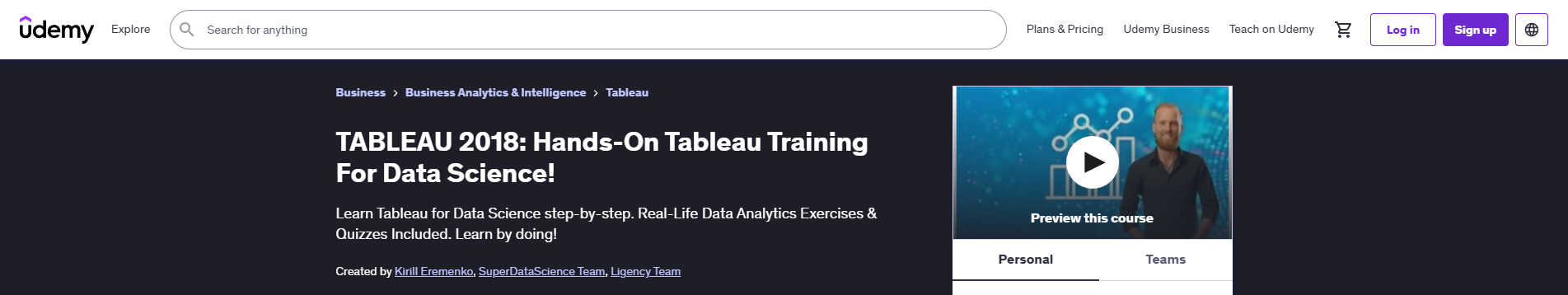
- Course rating: 4.8 out of 5.0 (2,124 Rating total)
- Duration: 8 Hours
- Certificate: Certificate of completion
With this Tableau course, you will learn how to:
- Install Tableau 2018
- Connect Tableau to various Datasets: Excel and CSV files
- Create Barcharts
- Create Area Charts
- Create Maps
- Create Scatterplots
- Create Piecharts
- Create Treemaps
- Create Interactive Dashboards
- Create Storylines
- Understand Types of Joins and how they work
- Work with Data Blending in Tableau
- Create Table Calculations
- Work with Parameters
- Create Dual Axis Charts
- Create Calculated Fields
- Create Calculated Fields in a Blend
- Export Results from Tableau into PowerPoint, Word, and other software
- Work with Timeseries Data (two methods)
- Creating Data Extracts in Tableau
- Understand Aggregation, Granularity, and Level of Detail
- Adding Filters
- Create Data Hierarchies
- Adding Actions to Dashboards (filters & highlighting)
- Assigning Geographical Roles to Data Elements
- Advanced-Data Preparation
You'll learn all of the features in Tableau that allow you to explore, experiment with, fix, prepare, and present data easily, quickly, and beautifully.
Because every module of this course is independent, you can start in whatever section you wish, and you can do as much or as little as you like. Each section provides a new data set and exercises that will challenge you so you can learn by immediately applying what you're learning.
This course begins with Tableau basics. You will navigate the software, connect it to a data file, and export a worksheet, so even beginners will feel completely at ease. To be able to find trends in your data and make accurate forecasts, you'll learn how to work with data extracts and time series.
Also, to make data easier to digest, you'll tackle how to use aggregations to summarize information. You will also use granularity to ensure accurate calculations. Finally, you'll cover the latest and most advanced features of data preparation in Tableau 10, where you will create table calculations, treemap charts, and storylines.
8. TABLEAU 2018 ADVANCED: Master Tableau in Data Science
Master Tableau in Data Science by Solving Real-life Analytics Problems. Learn Visualisation and Data Mining by doing!

- Course rating: 4.7 out of 5.0 (1,196 Rating total)
- Duration: 9.5 Hours
- Certificate: Certificate of completion
With this Tableau course, you will learn how to:
- Create and use groups.
- Understand the difference between groups and sets.
- Create and use static sets.
- Create and use dynamic sets.
- Combine sets into more sets.
- Use sets as filters.
- Create sets via formulas.
- Control sets with parameters.
- Control reference lines with parameters.
- Use multiple fields in the color property.
- Create highly interactive dashboards.
- Develop an intrinsic understanding of how table calculations work.
- Use quick table calculations.
- Write your own table calculations.
- Combine multiple layers of table calculations.
- Use table calculations as filters.
- Use trendlines to interrogate data.
- Perform data mining in Tableau.
- Implement advanced mapping techniques.
- Understand the level of detail.
Moreover, you will learn how to use groups and sets to increase your work efficiency 10x, everything about table calculations and how to use their power in your analysis, how to perform analytics and data mining in Tableau, and how to create animations in Tableau.
Each module is independent so you can start learning from wherever you see fit. The more you learn the better you will get. However, you can stop at any time you will still have a strong set of skills to take with you.
9. Advanced Tableau - Level of Detail Expressions / LOD
Take Your Tableau Data Visualization and Data Analytics Skills to the Next Level and Design Custom Solutions with Ease.

- Course rating: 4.6 out of 5.0 (939 Rating total)
- Duration: 6 Hours
- Certificate: Certificate of completion
With this Tableau course, you will learn about:
- Understanding LOD expressions and using them confidently.
- Performing calculations in Tableau that are at a different level of detail than the view.
- Analyzing and solving complex analytical challenges.
- Understanding the different levels of details of multivariate datasets.
- Cohort analysis
- Market basket analysis
- User retention analysis
- Binning aggregates by dimensions.
- Proportional brushing
- Relative comparison of values/ categories.
- Nesting LOD expressions.
In this course, you will learn about the general mechanics of LOD expressions both in theory and practice. You will start from the very basics and then proceed to more advanced techniques in a stepwise manner.
You will be able to solve all above mentioned analytical challenges and even more because LOD expressions let the analyst come up with creative solutions for custom scenarios.
10. The Tableau 2018 Comprehensive Guide
Master the art of creating impactful data visualizations with Tableau. This hands-on course covers everything from default graph types to custom visualizations, interactive dashboards, and advanced formatting techniques, enabling you to transform raw data into compelling visual stories.

- Course rating: 4.4 out of 5.0 (165 Ratings total)
- Duration: 10.5 Hours
- Certificate: Certificate of completion
In this Tableau course, you will be learning about:
- How to create powerful data visualizations, including scatterplots, bar charts, treemaps, heatmaps, boxplots, and more.
- Best practices for planning, designing, and presenting your visualizations effectively.
- Using Tableau’s features to create interactive and engaging data reports.
- Performing custom calculations using Tableau’s advanced functions.
- Preparing, shaping, and managing data with multiple connections.
- Guidance on selecting the most suitable Tableau product for your needs, whether free or paid.
- Engaging in projects and exercises to solidify your Tableau skills.
This course offers practical insights and exercises to help you develop versatile data visualization skills and create convincing charts that are easily understood by everyone.
Conclusion
Tableau is more than simply a tool for data visualization; it's a means of efficiently comprehending and sharing data. You may find a Tableau course that suits your interests, regardless of whether you're just getting started or want to learn more complex techniques. From free basic courses to sophisticated professional training programs, Coursesity provides a variety of solutions for students of all ability levels. These courses are practical, interesting, and reasonably priced making it simple to start or maximize your Tableau knowledge.
Don't put off investing in your future. Select a course, get started, and discover how data visualization can revolutionize your career and make a significant contribution to the analytics industry.
FAQs
1. What is Tableau, and why is it important?
Tableau is a leading data visualization tool that helps users turn raw data into interactive, shareable dashboards. It’s crucial for businesses as it enables data-driven decision-making with clear, actionable insights.
2. What are the prerequisites to learn Tableau?
Tableau is beginner-friendly, with no mandatory prerequisites. However, a basic understanding of data concepts and familiarity with Excel or SQL can be advantageous.
3. What types of jobs require Tableau skills?
Tableau is in demand in roles such as Data Analyst, Business Intelligence Analyst, Data Scientist, Marketing Analyst, and Operations Manager.
4. Is Tableau difficult to learn?
Tableau is known for its user-friendly interface, making it relatively easy to learn. With consistent practice and the right resources, beginners can create dashboards and visualizations in a short time.
5. Which Tableau certification should I aim for?
The Tableau Desktop Specialist Certification is great for beginners, while advanced users can pursue the Tableau Desktop Certified Professional or Tableau Server Certified Associate.
6. Can Tableau handle large datasets?
Yes, Tableau is designed to manage large datasets efficiently by connecting to databases, cloud services, and big data tools like Hadoop.
7. How does Tableau compare to other tools like Power BI?
Tableau is known for its advanced visualizations and flexibility, while Power BI is valued for its integration with Microsoft products and affordability. The choice depends on specific business needs.
8. Are there free Tableau learning resources?
Yes, Tableau offers free tutorials and training through Tableau Public. Other platforms like YouTube and Coursera also provide free or affordable courses.
9. Can Tableau be used for predictive analytics?
Yes, Tableau integrates with Python and R, enabling users to perform predictive analytics and statistical modeling.
10. What are Tableau Extensions?
Tableau Extensions allow users to add custom functionality to dashboards, such as advanced analytics, write-back features, or integrations with third-party tools.
Thank you for reading this. We hope our course curation will help you to pick the right course to learn Tableau. In case you want to explore more, you can take the free Tableau courses.
People are also reading:
